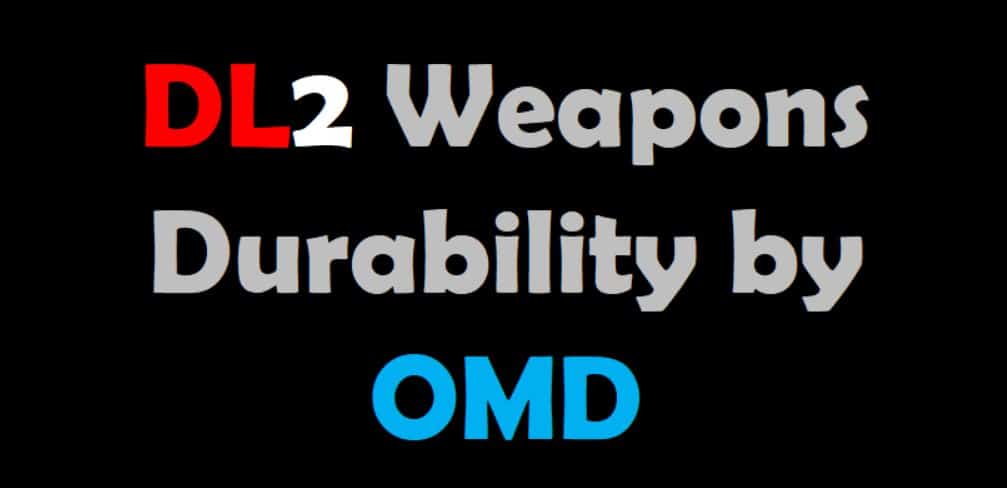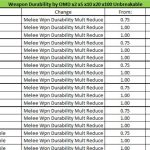
Weapon Durability by OMD x2 x5 x10 x20 x100 Unbreakable
For game version – 1.6
For detailed view of changes please look at the attached images.
This mode includes 6 options:
x2 – Weapons lose durability 2 times slower
x5 – Weapons lose durability 5 times slower
x10 – Weapons lose durability 10 times slower
x20 – Weapons lose durability 20 times slower
x100 – Weapons lose durability 100 times slower
Unbreakable – Weapons are Unbreakable
Install Steps:
Download the archive with mod file.
Extract the file inside, called data2.pak.
If you already have a data2.pak rename my file to data3.pak or data4.pak and so on.
Copy the extracted/renamed file to \steamapps\common\Dying Light 2\ph\source
Launch the game.
Info/Bugs:
In attached images you will find what game files have been modified so if you already have a mod that changes those files you may encounter bugs or best case scenario only the mod that have the biggest data number will work ( last added, for example data7.pak).