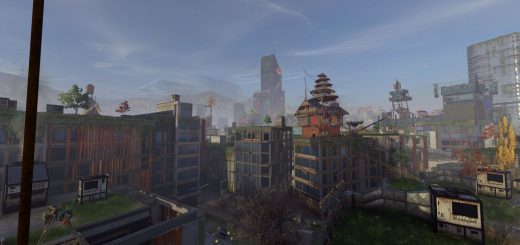Vibrant Revamp – A Dying Light 2 Reshade
A simple Reshade that aims to make the world feel more colorful and darker
Warning: this also makes night time really dark, similar to Dying Light 1
Installation:
Run the reshade EXE, click browse and direct it to Dying Light2/ph/work/bin/x64 and select DyingLightGame_x64_rwdi.exe, select open, and then on reshade select Direct3D 10/11/12. On the next page select uncheck all and then check these effects: SweetFX by Ceejay, FxShaders by luluco250 and make sure that when you click them they have a checkmark in the box. Then you can continue until the installation is complete.
Now, download and extract this file and place the Vibrant Revamp.ini into your Dying Light 2/ph/work/bin/x64 folder.
Once in game press HOME to open the reshade menu.
You should then see a drop down arrow where then you can select the Vibrant Revamp settings.