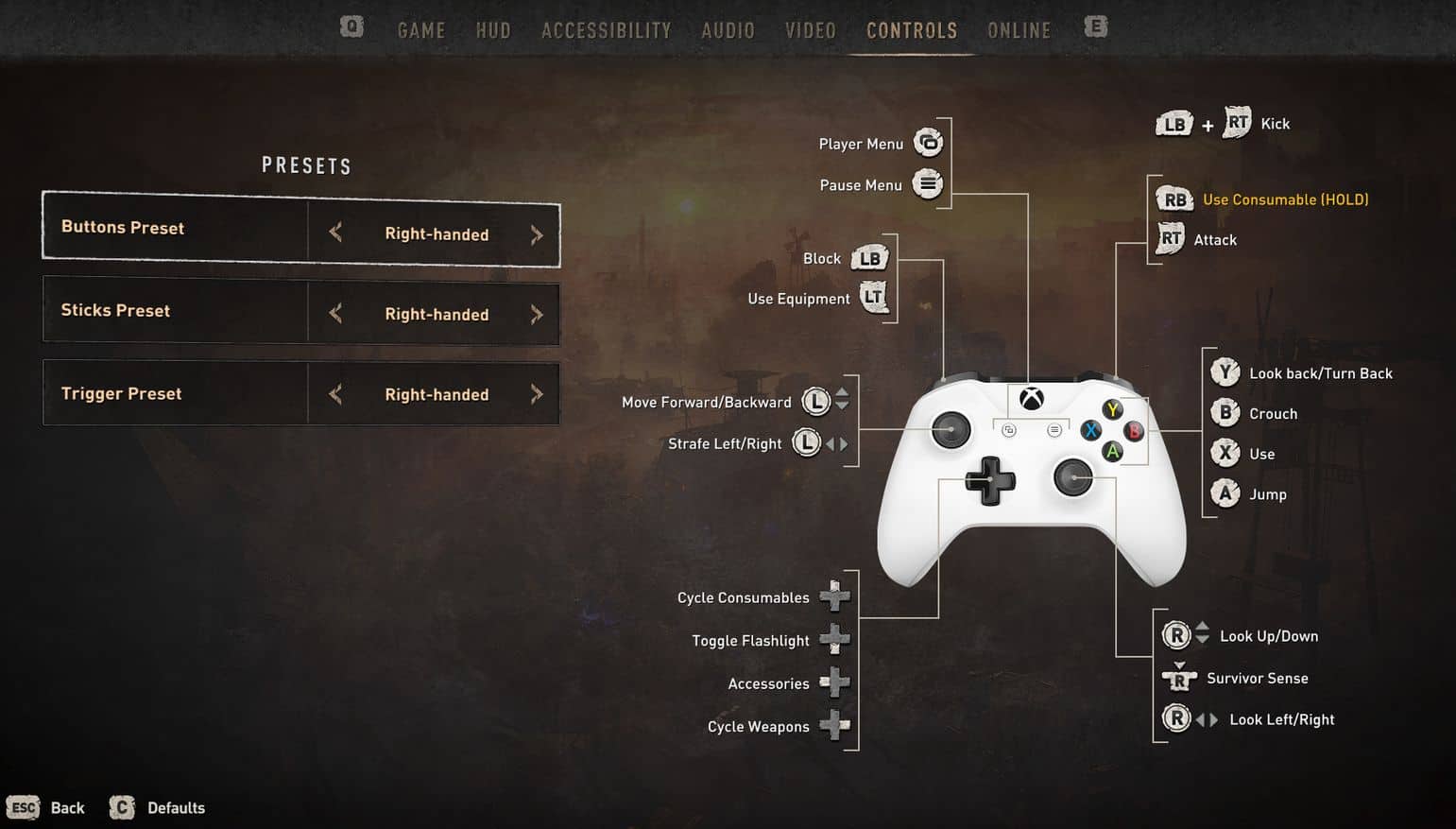Swap A and RB Gamepad Buttons
Adjust the default controls for DYING LIGHT 2: STAY HUMAN – ULTIMATE EDITION v1.9.0 and change the default A button to be “Jump” and the RB button to instead be “Use Consumables”
This mod will adjust the default controls for Dying Light 2 and swap the default A button to be “Jump” and the RB button to instead be “Use Consumables”
Support for v1.9.0 – DYING LIGHT 2: STAY HUMAN – ULTIMATE EDITION
Installation instructions:
Install and use an archive program, like WinRAR, to be able to open/extract/change contents of .zip files!
Extract the “inputs_pad.scr” from this downloaded mod/zip file
Locate game install and rename the “data0.pak” file to “data0.zip” (default location is “C:\Games\Dying Light 2\ph\source\data0.pak)
Replace the “data0.zip\scripts\inputs\inputs_pad.scr” file with the modified one
Rename “data0.zip” file back to “data0.pak”
Done!Now enjoy the way the controls should have always been!