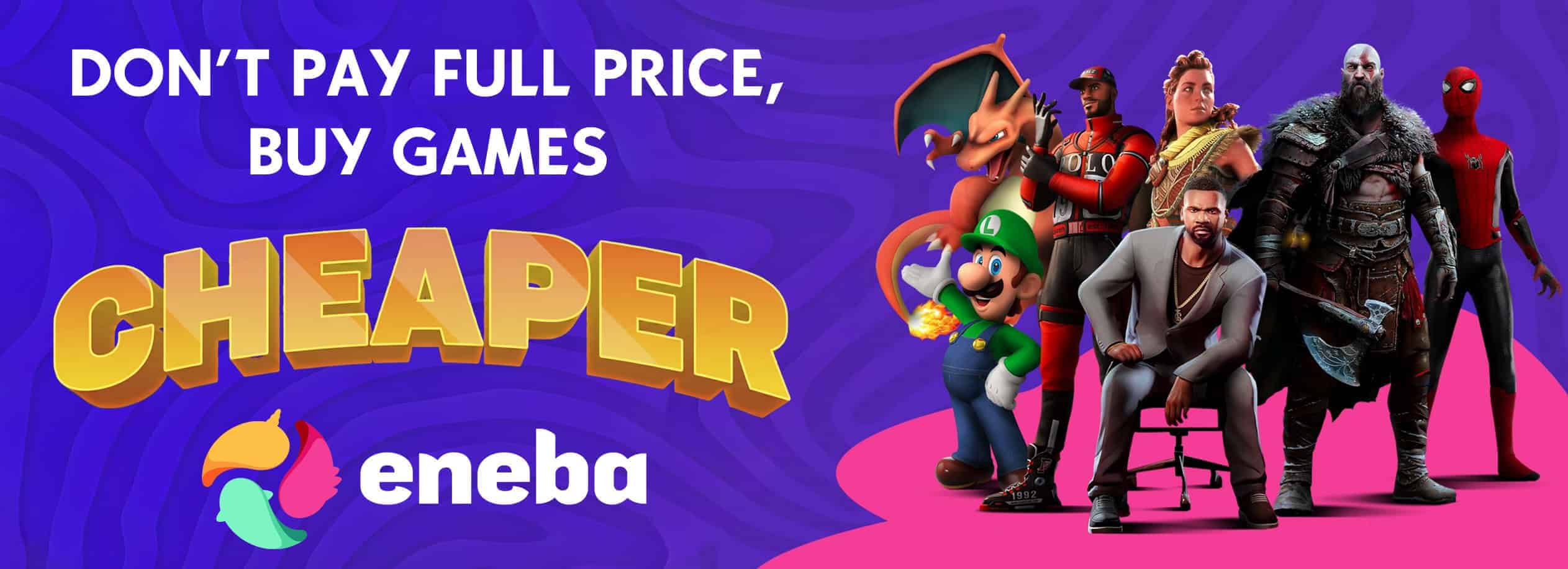Simple HUD
Maximise your immersion. All HUD elements are hidden during regular play, aside from the health bar and interaction prompts. The world icons only display when using Survivor Senses. Unlike other HUD mods, this mod does not require you to make any modifications to your existing game files.
Firstly I would like to say that this mod wouldn’t be possible without the knowledge contained within the Immersive HUD customization mod, provided by LiquidBronze, which itself was inspired by a Steam thread posted by user Raulikien. This is what led to me beginning to customize my own HUD. I’ve decided to share my config as it may be useful for others.
A Simple HUD mod following my preferred HUD config. All HUD elements are hidden during regular play (including Howler icons), aside from the health bar and interaction prompts. The world icons only display when using Survivor Senses, and have been scaled down by around 50%.
What sets this apart from other HUD mods (and the reason I chose to post it here) is that this mod does not require you to make any modifications to your existing game files. This will (hopefully) make it less likely to break when Techland update the game. Additionally, as mentioned, I’ve modified the files so that world icons will still be present on screen, but only when using Survivor Senses.
Note that this is my personal config, and I’m only about 10 hours into the game so there may be things I’ve missed. Any issues, drop a comment or a bug report and I’ll try and get on it. If this mod gains any traction, I will either create variations of this mod to suit other users preferred configs, or post a detailed guide on how to accomplish your own configurations.
To install, simply drop the data2.pak file into your ‘Dying Light 2\ph\source’ directory. If you are already using another mod that uses the data2.pak file, you can either rename this file to ‘data3.pak’ (or a higher number in the case of multiple mods – data4.pak/data5.pak etc), or you can use an archive utility such as 7zip to merge the mods yourself.