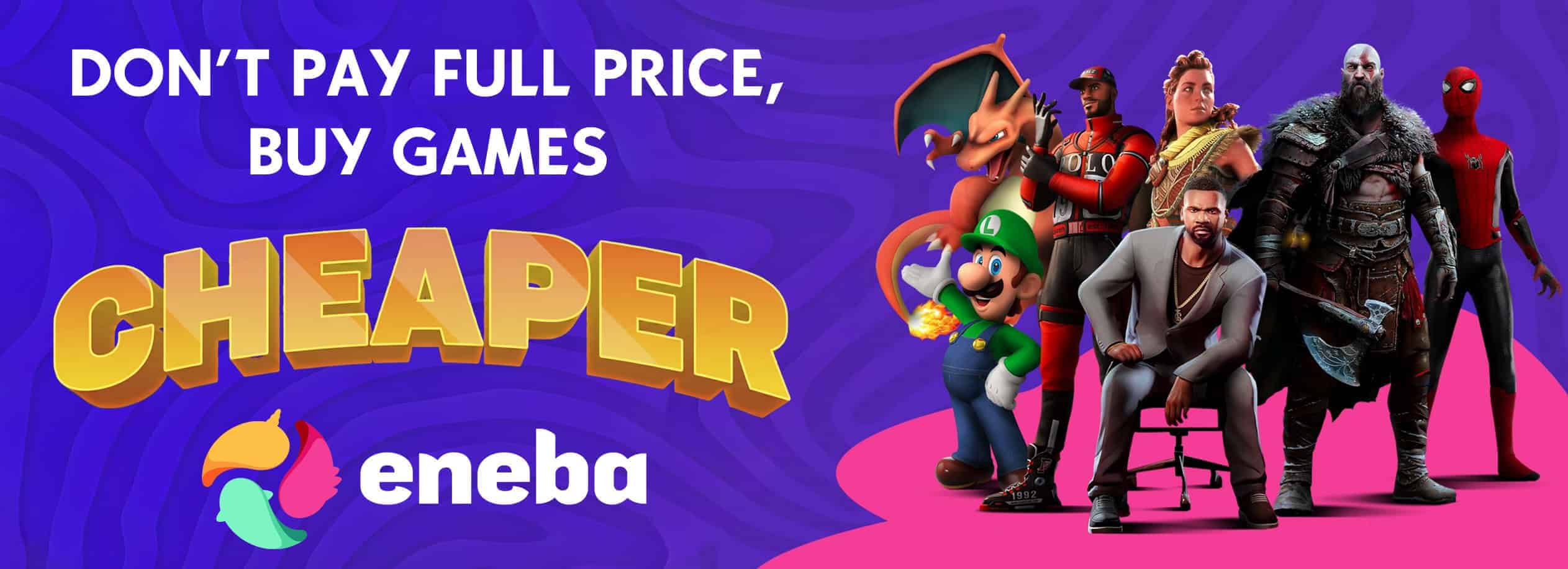Showin’s Intense Nights (Roaming Volatiles Return)
Revamps Dying Light 2’s night time gameplay with roaming Volatiles that patrol the city streets and start chases!
I was personally disappointed by the changes to the night time game play in Dying Light 2. Don’t get me wrong, DL2 had good ideas but they came at the cost of what was probably the most fun I had with the first game. So I tried to somewhat recreate a similar experience to the first game, albeit with the goal of being much more challenging. This was a personal mod made for fun but it turned out well enough that I decided to release it.
This mod is also substantially different from the “roaming Volatiles” added for new game+. In new game+ Volatiles only spawn through random encounters rather than truly patrolling the city. This mod is closer to DL1’s version of patrolling Volatiles. They actually roam the city looking for a target and will begin a chase when they find someone.
This mod includes the following changes.
* Volatiles now roam the streets during the night. If alerted, they will start a chase!
* The Volatiles are even smarter and stronger than the base game’s Volatiles too. (Though some of these changes are disabled during the day.)
* Howlers substantially raise the pursuit level when alerted. (This is intended to add a bit more danger to them since they’re no longer the only source of chases.)
* Chases are generally more difficult when compared to the base game.
* There are two options. Hardcore and Easy mode. I designed it with hardcore in mind and this is the version I recommend. Easy mode is still likely to be much more challenging than the base game but it might be better suited for people who aren’t looking for something too crazy.
A few things to note.
* Dying Light 2 can be a bit wonky with it’s despawn system but it’s nothing all that major.
* I have not tested the game’s campaign in it’s entirety with this mod but I assume everything should work fine.
* Since Volatiles now spawn as encounters during NG+ with special rewards for defeating them, it may be substantially more difficult to get those rewards with this mod.
* You may use this mod in your own projects / mod packs but credit must be given!
How to install!
1. Go to your game directory. For steam you can right click Dying Light 2 in your library and then click properties. Finally click local files and browse.
2. Make your way to “Dying Light 2/ph/source”.
3. Drag “data3.pak into the “source” folder where the other data.pak files can be found.
4. (OPTIONAL) If you want the Volatiles to have similar UI elements to Dying Light 1 (basically giving them the Howler alert UI) then place “common_prefabs_pc.rpack” into “Dying Light 2\ph\work\data_platform\pc\assets”. Make sure you backup the original file first.
5. You’re all done! Make sure you aren’t using any other mods that alter the night chases or enemy spawns to ensure everything works correctly.