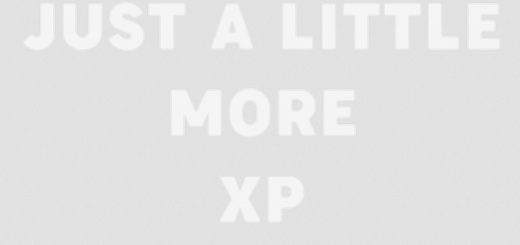Sharpening Filter Removal
You can turn off Anti-Aliasing by editing video.scr file in “Documents\dying light 2\out\settings” folder, but that lives ugly sharpening effect. This mod fixes that.
Installation:
Copy data3.pak to “Dying Light 2\ph\source” folder.
To turn off TAA:
Open video.scr in “Documents\dying light 2\out\settings” folder with a notepad, find the AntiAliasing and AntiAliasingQuality parameters, and change their values to 0