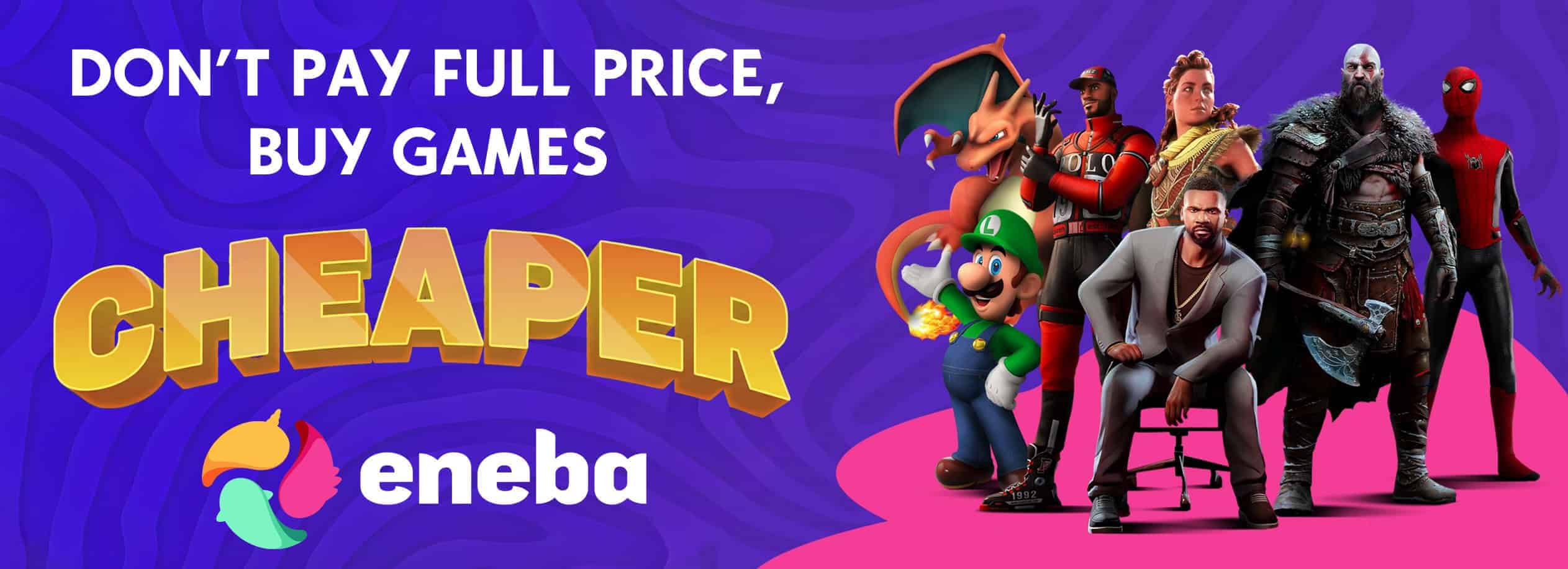Reshade-PlusPlus
Removes yellow tint (Settings for this directly taken from Calafate’s Extremely Simple Reshade was good enough for me)
Adds better color/lightning & some better details.
Keep in mind it depends heavy on the weather/sun and monitor settings etc how things will look.
DX12U and Raytracing off only for the flashlight it’s on.
DLSS is on Quality Mode (don’t know if this makes a difference with reshade)
Brightness setting is unchanged(Both game and monitor) and digital vibrance for the monitor is at +100% in the Nvidia settings.
Installation:
1.) Download this reshade setting.
2.) Extract Reshade++.ini anywhere where it can stay for example just put it in the root directory from Dying Light 2.
3.) Download Reshade 5.0.2
4.) Open Reshade Setup.
5.) Select Dying Light 2 Stay Human (DyingLightGame_x64_rwdi.exe) and click Next.
6.) Select DirectX 10/11/12 and click Next.
7.) Browse for the Reshade++.ini and click next.
8.) It should automatically select the needed effect packs but to be sure:
-> Standard effects
-> SweetFX by CeeJay.dk
-> FXShaders by luluco250
click Next and Finish
9.) Done
Because of 7.) everything should be done and working after starting the game.
Maybe you still need to set a keybind for toggling effects on and off if you want to see the difference at different places/weather/sun position.
If you are completly new to Reshade you can skip the Reshade Tutorial if you want after that the home/effects menu should look like this.
BONUS:
You can play around at the bottom at the Curves.fx and Change the mode for different coloring.
And enable DPX maybe you like it for me it looks in some situations good but those are rare so i deactivated it.