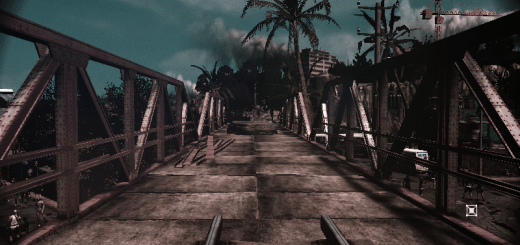No running FOV shift
No FOV shift when you stop running.
If you have noticed your FOV shifts slightly when you stop running, this mod will stop that.
Your FOV will stay the same to what you have set in Settings.
A very simple mod with no files required to download, simply follow the instructions below.
See images for comparison.
For this mod you will need:
7Zip or WinZip
NotePad or NotePad++
Navigate to your Dying Light 2 install directory.
Find data0.pak in: Dying Light 2 > ph > source
Open data0.pak using an archive program such as 7Zip or WinZip.
Navigate to the ‘player’ folder found here:
data0.pak > scripts > player
If you want to make a backup of this file, just copy it to a folder before proceeding.
Modify this file by opening it with NotePad++ or NotePad:
player_variables.scr
Press Ctrl+F to Find and search for these lines one at a time:
Param(“FovSprintModif”, “6.0”);
Param(“SprintEffects”, “0.9”);
Change both to “0” like this:
Param(“FovSprintModif”, “0”);
Param(“SprintEffects”, “0”);
Save, exit and run the game!
Done, enjoy the game.