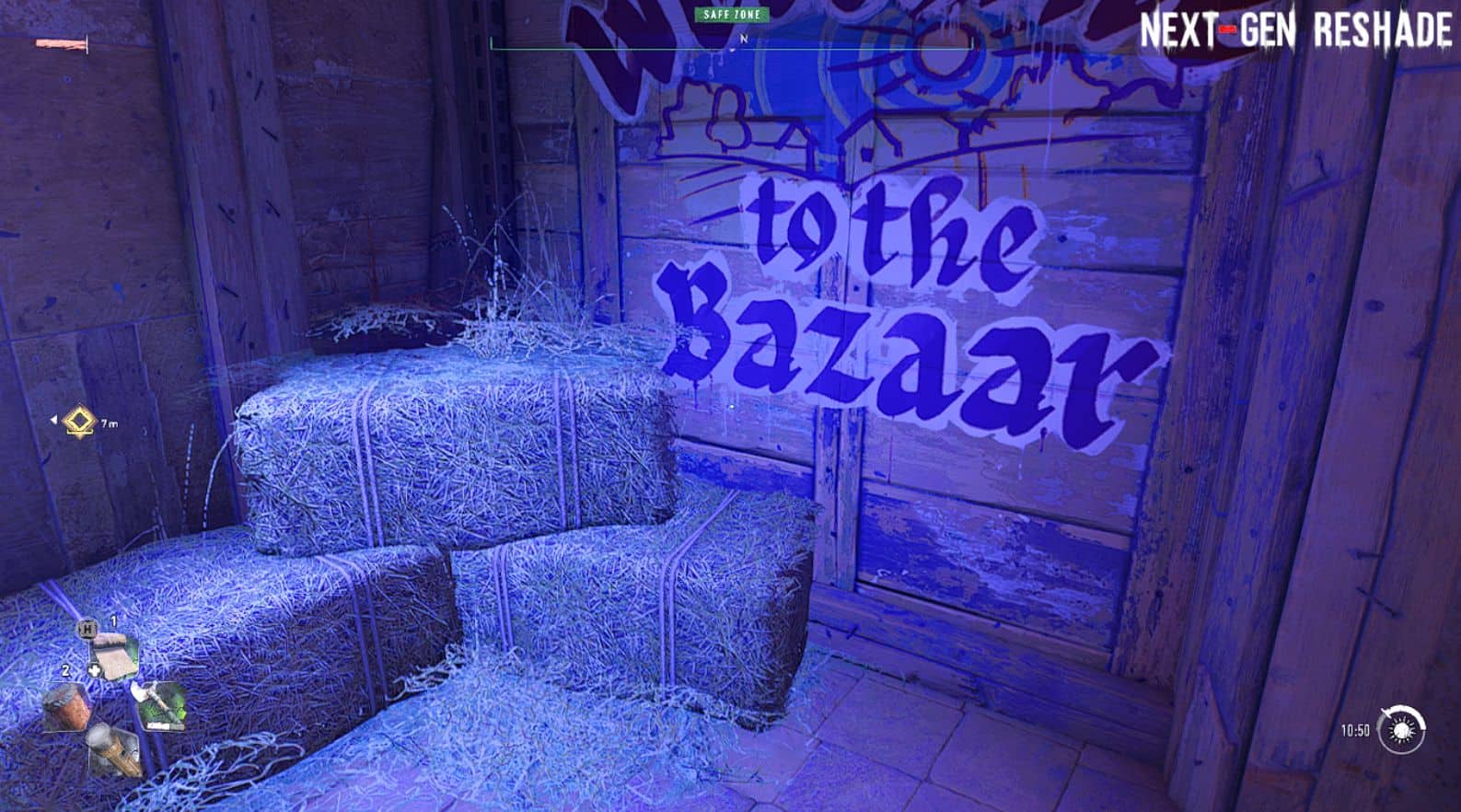Next-Gen Reshade
Reshade Offerings:
* This game-changing reshade will provide you with the best visual enhancements that can be offered for Dying Light 2.
* Enhanced details without over-sharpening.
* Contrast is balanced. (No pitch-black night time with this reshade)
Change Log:
1.3:
* Contrast balance in dark areas
1.2:
* Fixed all the over exposer problems of UI, Moon and UV light sources.
* Enhanced Texture details.
* Balanced night contrast.
Installation Guide:
Follow STEP by STEP.
* Uninstall any previously installed reshade preset before installing this one.
* Make sure that you have installed the official reshade first, from (https://reshade.me/)
[If you don’t know yet how to install reshade for any game then follow some youtube tutorial.]
* SKIP downloading any reshade effects while installing reshade. All necessary effects/shaders are included in this mod.
* After installing reshade for dying light 2, extract all the mod files in the directory of “ph/work/bin/x64/DyingLightGame_x64_rwdi.exe”
* Press “PageUP” key ingame to bring up reshade overlay settings.
* Press “Scroll Lock” key to toggle reshade ON/OFF.