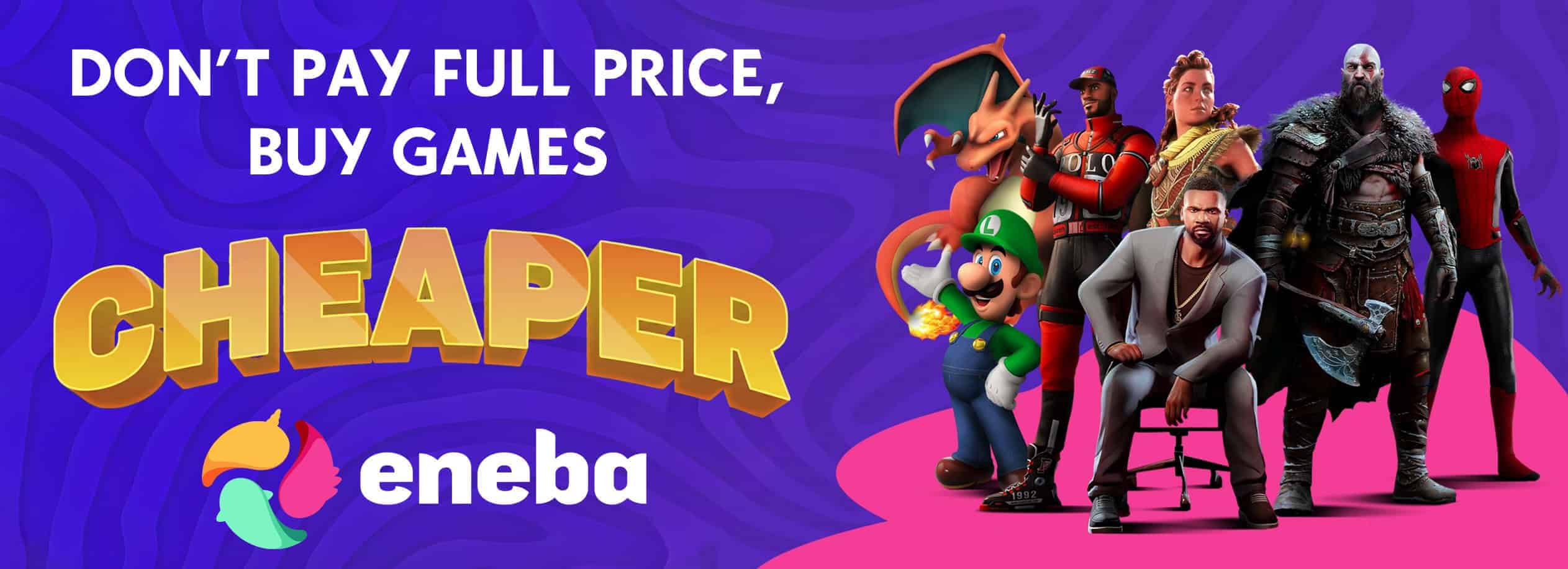Inhibitor and Undiscovered – Quality Of Life
Keep the explore factor without the tedious process of having to press keys 24/7.
This does the following with Inhibitor file:
1. Shows the icon on your screen 24/7 when you’re within 80meters from it.
2. Shows on your compass when you’re within 100meters of the icon.
3. Shows them on the map 24/7 without having to zoom in. The only one it doesn’t show on is the 3x zoom out.
This does the following with the Undiscovered file:
1. Shows the icon on your screen 24/7 when you’re within 100meters from it.
2. Shows on your compass + with quick sense when you’re within 250meters of the icon.
Big thanks. I hope you enjoy it and all this is possible because of SerenityVX. Me and him worked together; I did the files -> he tested + sent screenshots, thank you my man.
All files are separated, so if you want to merge them, you’ll have to do what I posted below as I can’t/won’t test this anymore. I’ve finished the game, discovered everything, done all the side quests, and because of this, I no longer play the game. I’ll try and keep on top of updates to the best of my ability. I hope you enjoy and to those who inspired me, helped or gave me ideas (the two below, some in posts and countless others), thank you, and I hope the zombies tear your faces off.
Install Instruction
To install drop the data3.pak into the following folder: SteamLibrary\steamapps\common\Dying Light 2\ph\source
If you have multiple data3.pak files, you can either combine them or rename this to data4.pak or the next available number