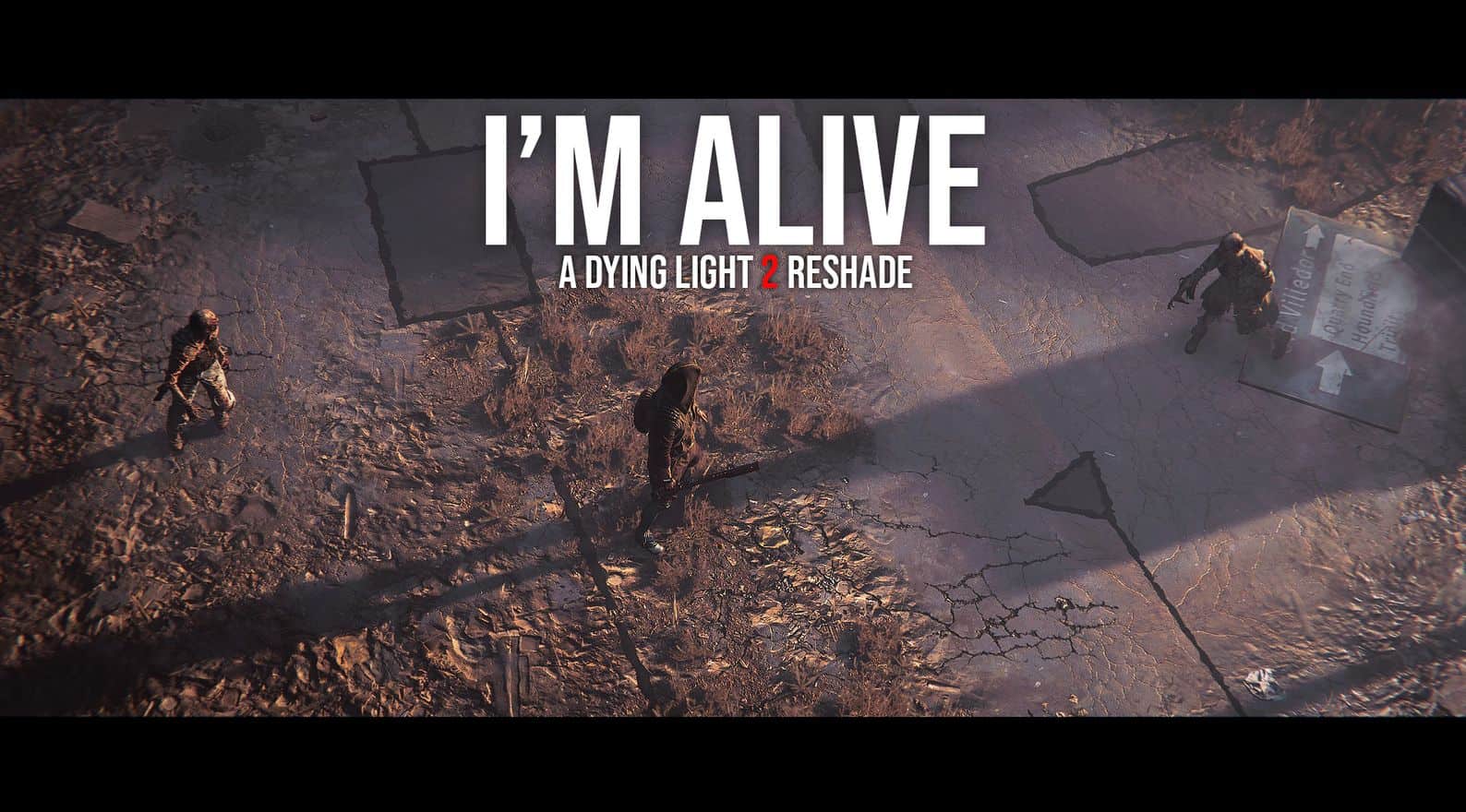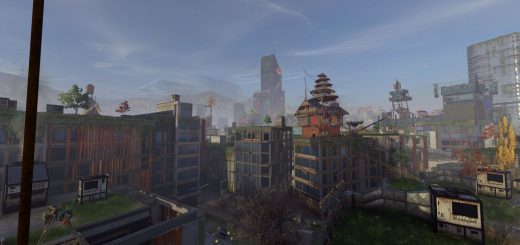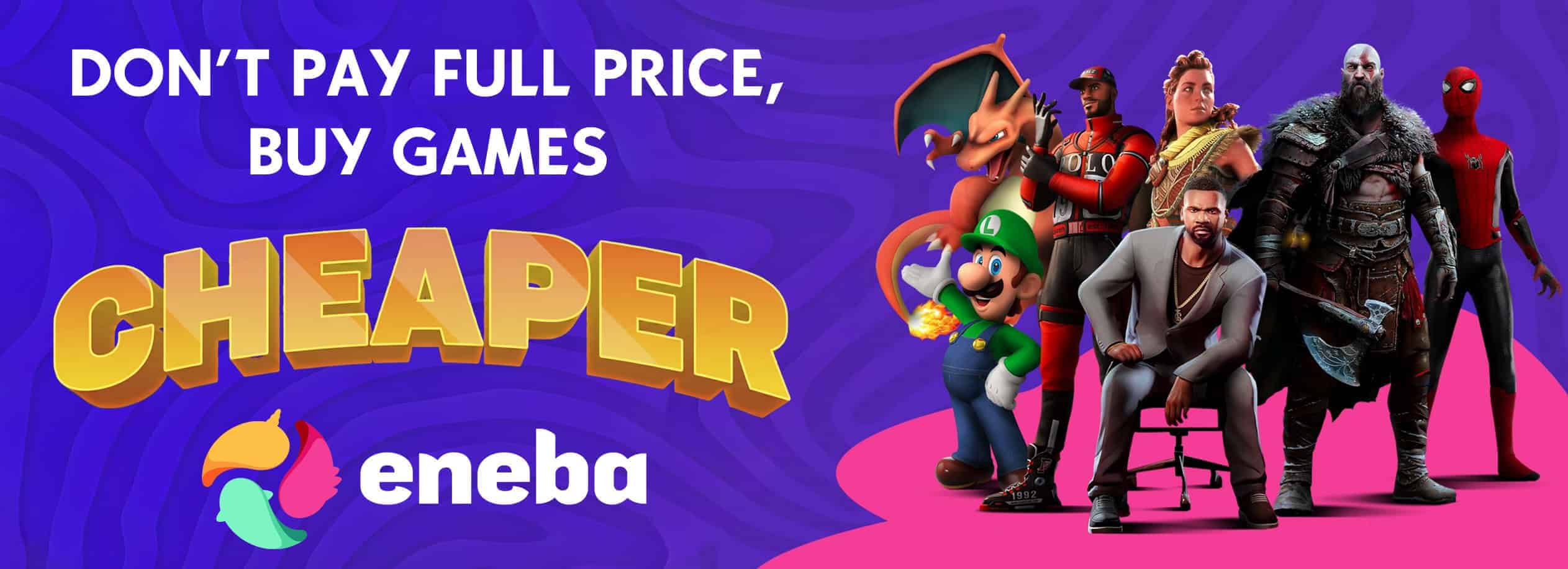I’m Alive – Reshade (E3 2019)
Designed to look to E3 2019, while maintaining vibrancy and color.
(Without adding annoying lens effects)
What’s New?
7/7/2022 – Version 3.00
*Added new NeoBloom effect.
*Updated and changed effects to ALL presets.
-To view all changes in version 3.00, either click “changelogs” right above this text; or visit LOGS and click “Changelogs” to see all of the new specific changes to the presets.
Reshade Info
In this reshade I tried to resemble the E3 2019 demo as best as possible. The problem with trying to copy the demo 1-1 is that the game has many different weather conditions and times of day. So as soon as you get it looking close to identical, the sun moves and changes everything.
With this reshade I tried my best to make it look grim and dark like the game once did back in 2019; while also maintaining the vibrancy and color the game has. A lot of other reshades just turn the saturation down 800% and call it good but the game back in 2019 was still much more vibrant than the first game. I personally think that the game looked “dull” because of the certain weather conditions at the time.
Also while putting this reshade together I didn’t want to add any disruptive and distracting lens effects like heavy bloom or fog. Some bloom and some chromatic aberration is used but it is light and only to help the lighting look nicer.
Preset Notes
The preset was made in 1920×1080 resolution on High quality settings with film grain turned on.
My Field of View was set to default and Motion Blur was enabled.
The preset will consume some fps, if it’s too heavy for your pc you can disable some of the bloom effects for more frames.
INSTALLATION
1. Download any version(s) of “I’m Alive” reshade preset and place it in the same folder where the Dying Light 2 exe is. (Dying Light 2/ph/work/bin/x64)
2. Download and install ReShade – https://moddingfile.com/hdhxpf4ldc8y/ReShade_Setup_5.7.0.rar.html
-2a. Download and install NO POST PROCESSING EFFECTS like flare etc.
3. Tell the launcher to load one of the presets you downloaded.
4. Load into the game and ReShade GUI will pop up.
5. Select the “I’m Alive” preset from the dropdown box.
6. Enjoy your reshade!