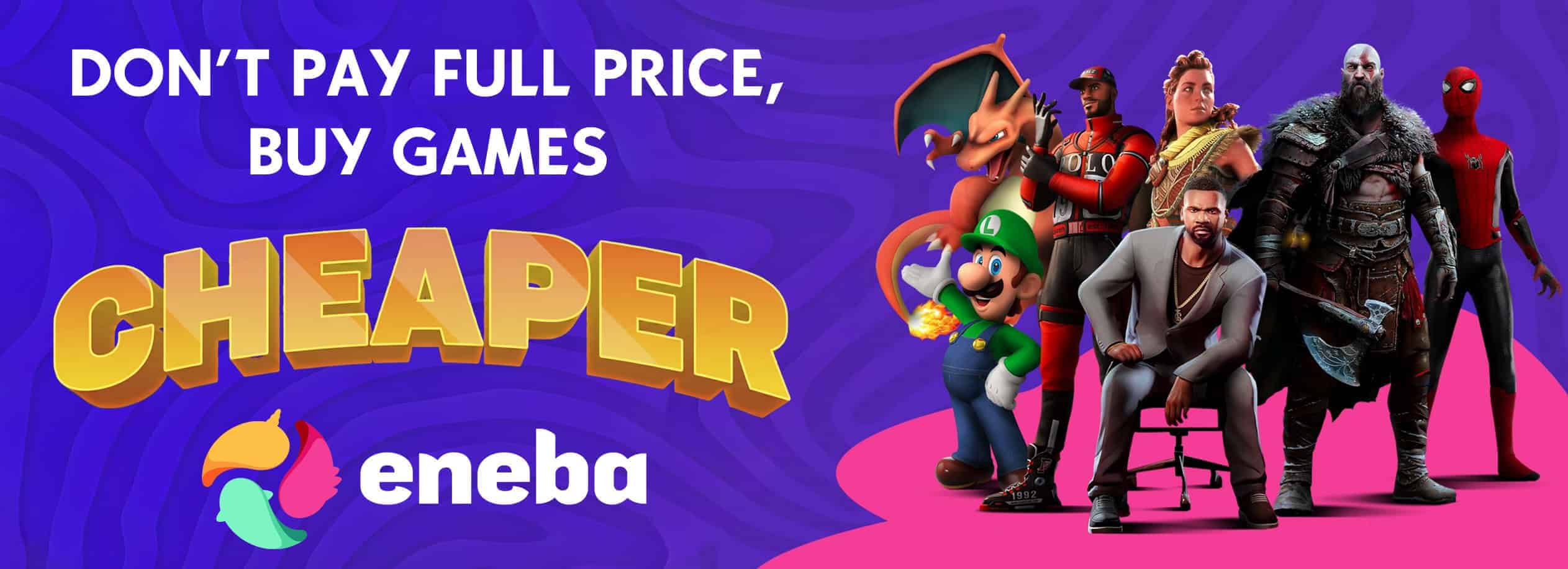How to install Dying Light 2 Mods
The process of installing mods for Dying Light 2 is straightforward and uncomplicated. To begin, visit www.dyinglight2mods.com and download the desired mod. Once downloaded, you will need to extract the file or zip file using either the built-in Windows open archive feature or a program like 7zip.
Inside the file, you will find the mod in the form of a Data Pak file with a number, such as data3.pak. You should then copy this Data Pak file into the Dying Light 2 source folder, which can be found at SteamLibrary\steamapps\common\Dying Light 2\ph\source.
After copying the file into the source folder, the mod will be installed and activated the next time you launch the game. If you want to install multiple mods, make sure to change the number in the mod’s Pak file by renaming the file. You can then install as many mods as you want, but be sure to check before adding new ones to avoid accidentally replacing an existing mod.
You might ask yourself, do I have the mental chops to handle this much data and convert it into gameplay? But fortunately for you, a great thing about mods is that we do all the thinking and all you have to do is follow some instructions. Scouring through our website, an individual will notice that we provide a step-by-step instruction manual on how to install Dying Light 2 mods alongside every mod. Following these instructions will make installing Dying Light 2 mods on your PC a whole lot easier. User convenience is what we look forward to, thus our mods are not just fun to play, they are also easy to interact with. Our development team does its best to provide you with a user-friendly interface that gives precise instructions on how to install Dying Light 2 mods on your gaming device. Having such dedicated craftsmen has popularized our content, as a result, YouTubers are creating videos titled, “How do you install mods on Dying Light 2“. These videos are always informative and provide visual directions for those who need it. Aside from instruction manuals and informative videos, our modding teams work day and night to create new mods and come up with fixes for pre-existing bugs. But it’s not an instantaneous thing that pops out of nowhere. Rather it’s a gradual process that takes time and effort, and if you want to keep up with what’s happening inside our modding community. We advise you to participate in our online forums and comment sections. Through these platforms users not only have a window to look through, but they can also give their input about a certain mod or bug they find worth mentioning. This allows the modding team to look into issues that they may have otherwise overlooked. Hopefully reading this may have addressed some issues that may have come about when you were referencing our “How to install mods on Dying Light 2” instruction manual. Now go to our website, download a mod, and start beheading some zombies.