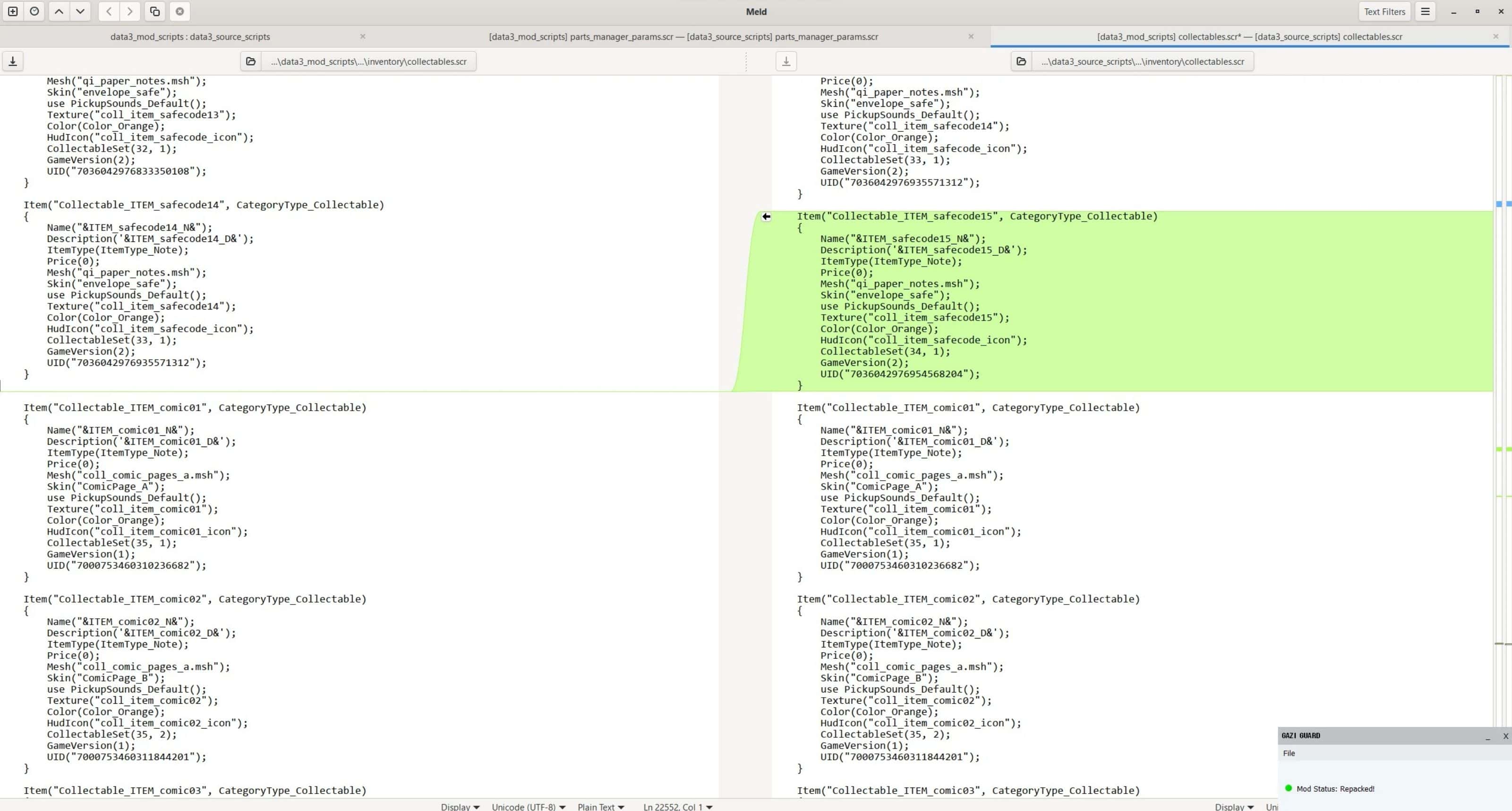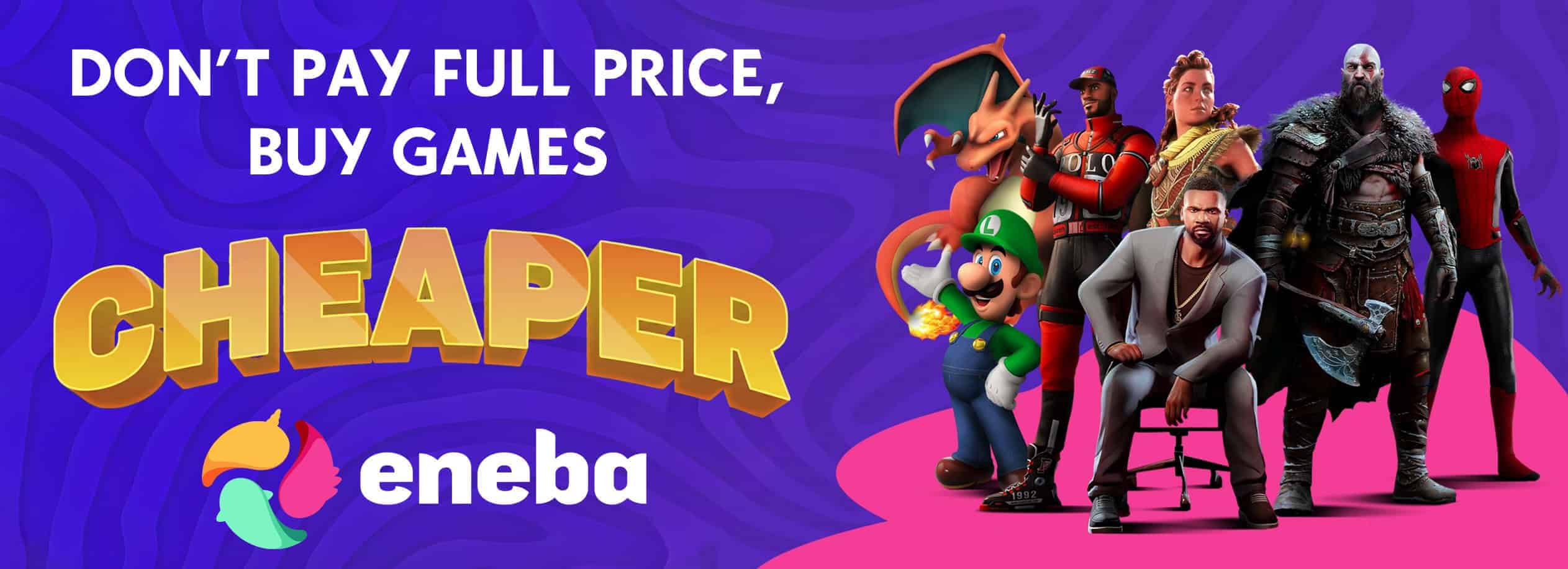GaziGuard
Mod version control tool that integrates with Meld to quickly find changes to source code affecting/breaking mods by visual diff.
GaziGuard is a modding utility for Dying Light 2 designed to aid mod developers in tracking, maintaining, and updating their mods. It automatically detects and repacks mods, facilitates file comparison and merging, and provides convenient features such as LED status indicator and toast notifications.
Key Features
– Automatic repacking of mods upon detection of file modifications
– Integrated with Meld for quick file comparison and code merging by keyboard shortcuts
– LED indicator for repacking status
– Toast notifications for successful repacks
– Backup management for the mod files
– Convenient system tray icon for application control
– Easy GUI for setting preferences
Installation
GaziGuard is provided as a Windows installable package, with binaries and DLLs included. If you prefer, a zipped version is also available. You can download the tool, build from source code, or contribute from the official GitHub repository.
Usage
After installing, launch GaziGuard. You’ll notice a system tray icon for controlling the application and an LED indicator for repacking status. Your mod should `auto-magically` appear in the Meld visual diff editor.
Configuration
GaziGuard uses heuristics to build its configuration file. If any mistakes occur, you can easily set your preferences through the GUI settings. Point the tool to your mod script path by going to `File` → `Options`, select your mod script, apply and restart.
Automatic Repacking and Backup
GaziGuard automatically repacks your mod when it detects changes in the mod directory. The repacking status is displayed on the LED indicator. The tool also manages backups of your mod files to prevent accidental data loss.
Output
The script generates two directories (hidden by default) for unpacked files from your mod and the base game’s data.pak.
Limitations
GaziGuard assumes a certain workspace structure and naming scheme. On initial setup, the tool will pick the lower data index as your mod. If the archive names in your setup are different, you’ll need to adjust this in the options.
Contributions
Want to contribute to GaziGuard’s development? We welcome your support! Please fork the GitHub repository and create a pull request with your changes.