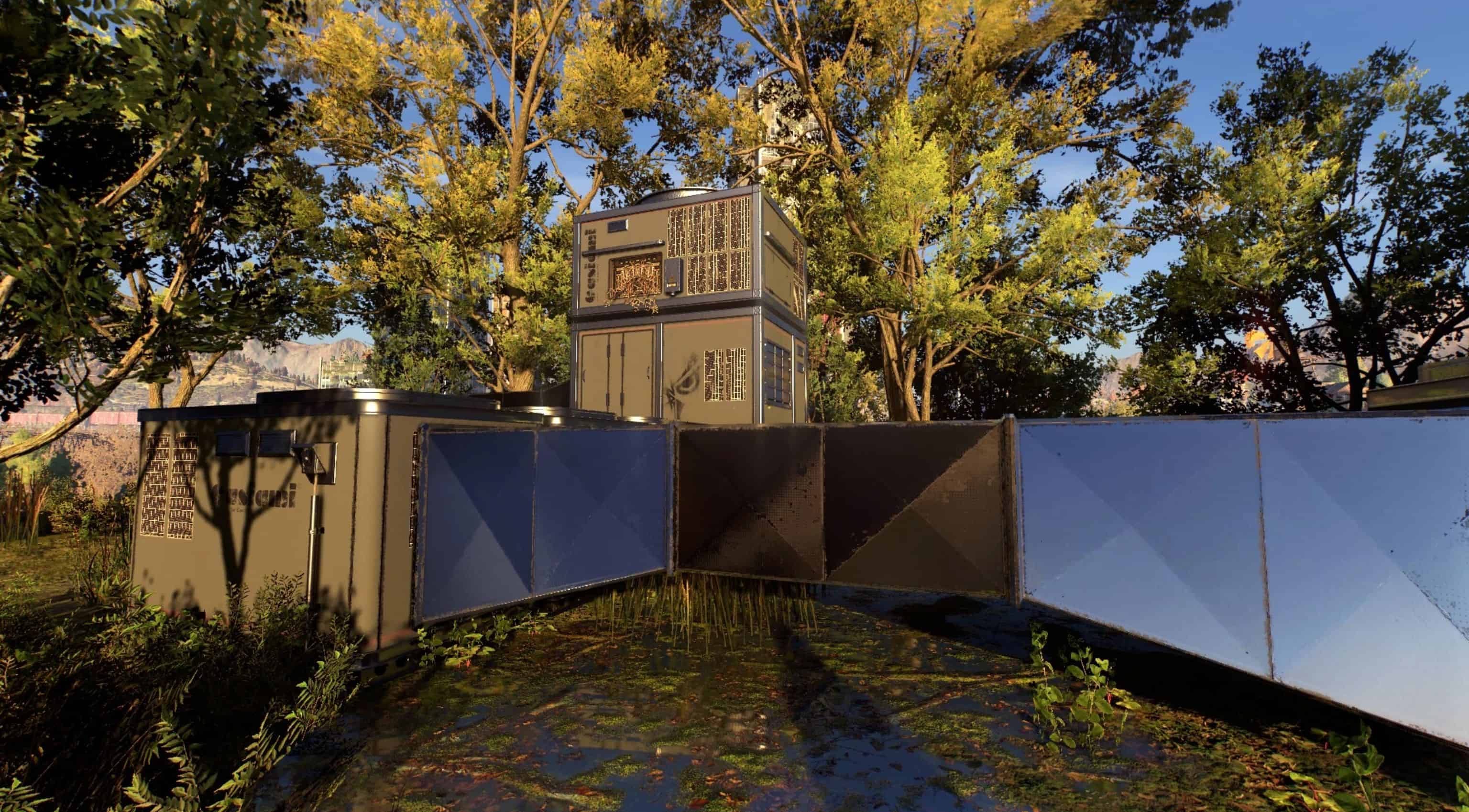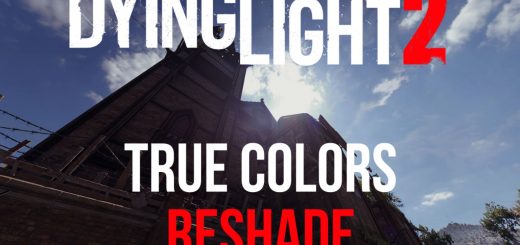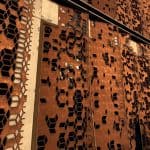

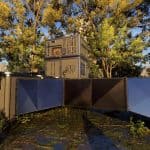

GAHMAN007’s E3 Environmental Retexture
UPDATE: SHELVES / WINDOWS / WINDMILLS / FLAGS (Shutters removed due to game crashes)
This retexture gives various environmental textures an overhaul to better akin to the E3 trailers / early indev screenshots / Dying Light 1 textures.
Any feedback would be greatly appreciated to continue progressing this mod forward.
How to install:
1) Download Dying Light 2 Rpack Tools by mlleemiles
2) Follow the tutorial posted below.
3) Inject COMMON folder into common_textures_0_rpack and inject ENGINE folder into engine_rpack.
4) Further instructions are provided in the mod folder if necessary!