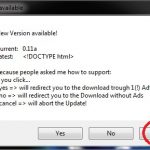

Dying Light Manager
WORKS WITH 1.4.0.0 ! NOTE: Compatible with Windows x64-Bit Systems NOTE: If you already have Mods installed, BACKUP them! before using the Manager, – after you made your settings, you can apply them simply by copy&paste (if you have to overwrite existing Files, the Settings (indicated with the overwritten Files) will not work properly!) NOTE: If you made changes on the Gamesettings menu (like low textures, etc) DO NOT enter the graphicsmenu – it will reset the whole File. Blackscreen/Stuckscreen: If you experience this Problem while DISABLED Chromatic Aberration make sure your “Motion Blur” is turned ON at the INGAME-Settings If you don’t like Motion Blur you can disable it via the Manager, Motion-blur has to be enabled ingame (while disabled Chromatic Aberration) – it won’t be shown anyway if disabled at the Manager.
INSTRUCTIONS:
After you download it, run as administrator.
It will ask you to update. Click ‘cancel’.







