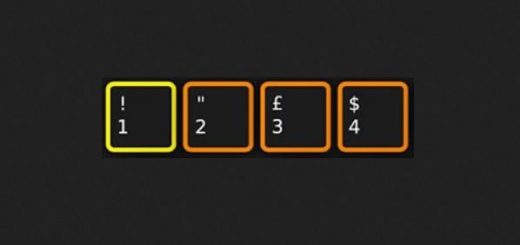Dying light 2 Disable Antialiasing
This little trick changes the visuals a little bit im not a modder i just found out that this makes the game look so much better.
Changes:
-Disables Antialiasing
-changes the shadows
– changes Voxel Global Illumination
-makes the flashlight a little bit better with the changes
you need Editor++ to change the video file
Installation:
you can use my file but i think you should change it for yourself because of the difference between the resolution
first you search for the video file you find it under C:\Users\user\Documents\dying light 2\out\settings
then you will change this 3 things:
-ShadowMapSize(916) from 916 to 4096
-AntiAliasing(1) from 1 to 0
-VoxelGiQuality(3) from 3 to 4