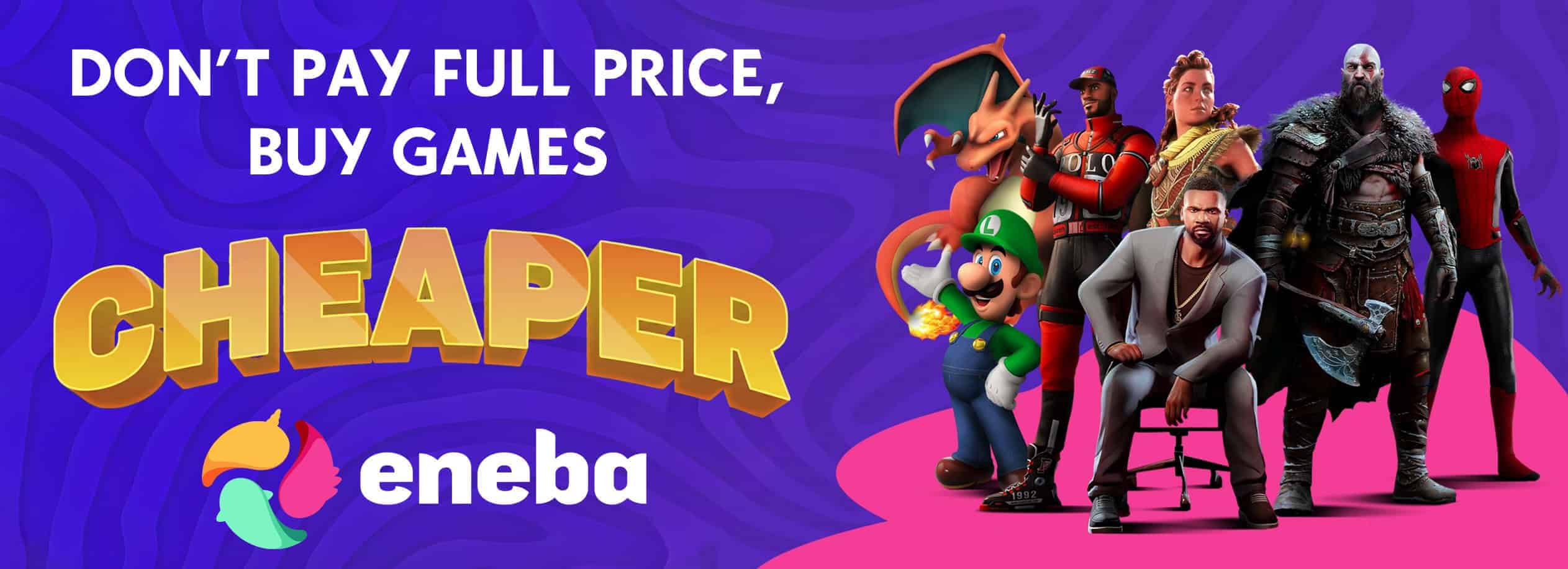DS4 Dualshock Button Icons
As with Dying Light 1, the game is not correctly identifying DS4 controllers and instead we see the sucky Xbox One or Xbox 360 icons, these 4 files replace those with DS4 icons.
Updated: New uploaded version now contains the files in a pak file already to make life easier.
Extract data2.pak to the following directory:
\SteamLibrary\steamapps\common\Dying Light 2\ph\source\
If you already have a data2.pak from another mod simply merge the contents of this data2.pak with your existing data2.pak, or rename one of them to a different number.
Launch the game and you should have DS4 icons instead of Xbox One/Xbox 360 icons.