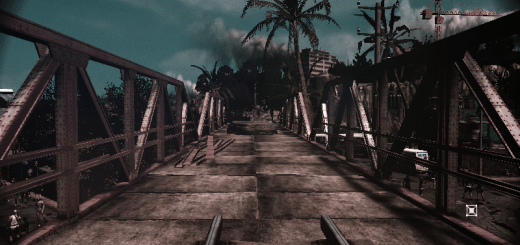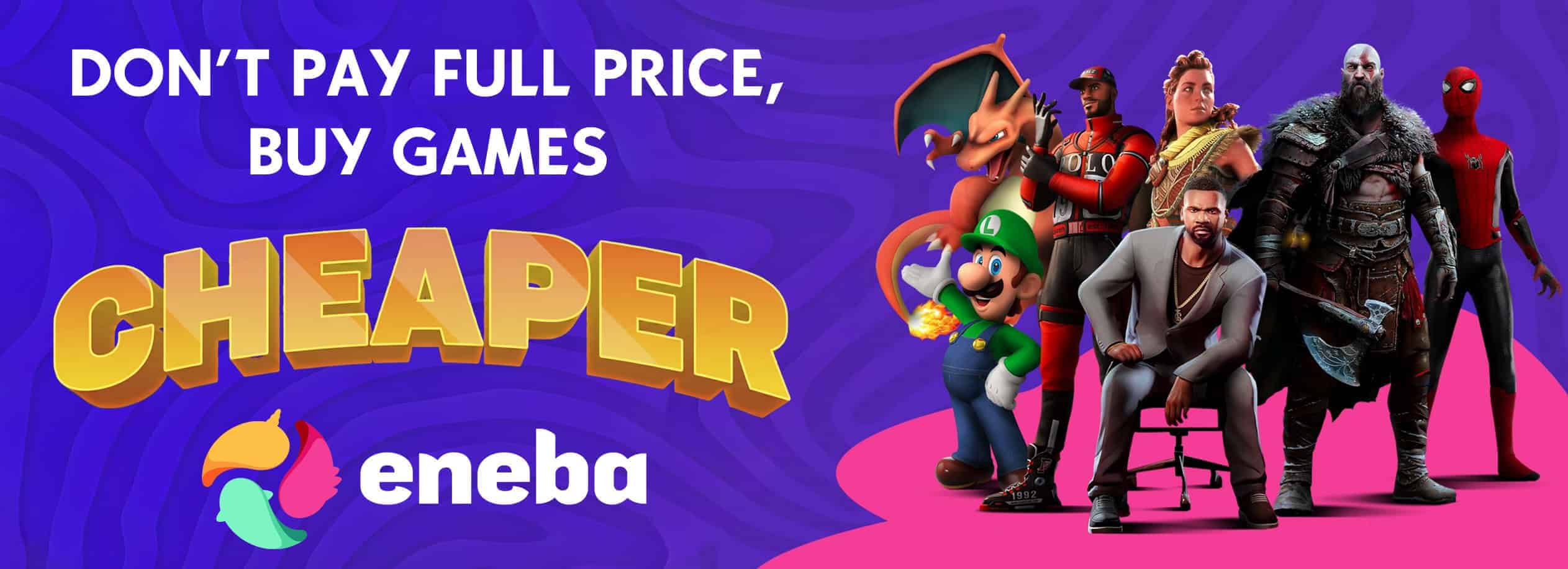DeGreen Reshade
Reshade mod that reduces greens and darkens overall image.
There be too much green out there… and I aint liking it.
Can be used on multiplayer
FPS reduction between 2-4
Easy to install
Installation
Download the Reshade mod here (https://reshade.me/) or in the requirements above.
Run the Reshade setup that was downloaded.
Wait for the games to load. This can take a minute.
Once games have loaded, locate, ‘Dying Light 2 Stay Human’ in the list. (If the game is not located, the game .exe can be found in the same location the ‘SimpleReshade.ini’ must be placed. Select the .exe when browsing.)
Select it and press next.
Select ‘Microsoft DirectX 10/11/12’
Skip preset.
At the top right, Uncheck all, and then Check all, then press next.
Wait for it to load and then press finish.
Once Reshade has installed place the ‘SimpleReshade.ini’ in this folder.
SteamLibrary > steamapps > common > Dying Light 2 > ph > work > bin > x64
Open the game.
Once game has opened, press ‘home’ on keyboard to open up Reshade.
Skip the tutorial.
Click on the ReShadepreset at the top left to open up the dropdown
Click ‘SimpleReshade.ini’ then press select.
Reshade should be working.
To change keybinds, go to Reshade ‘settings’ at the top left.