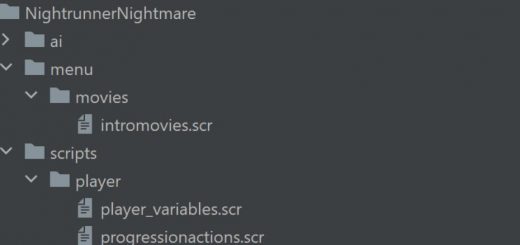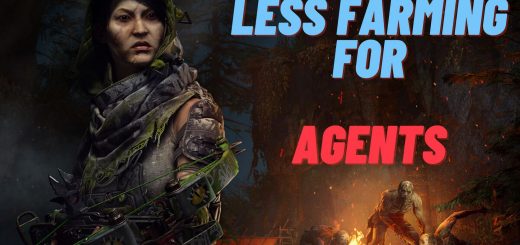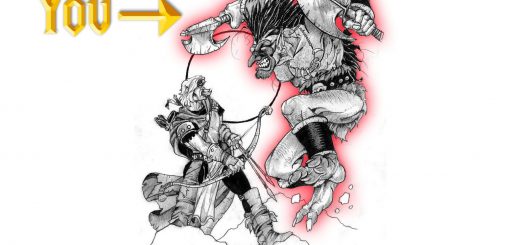Base Building
Build and import your own base into the game with this template. Comes with six bases made by the members of DL2 modding community.
HOW TO INSTALL
1. Drag & drop data6.pak to game installation folder C:\SteamLibrary\steamapps\common\Dying Light 2\ph\source
2. (Optional) Rename original city_persistent_pc.rpack to BACKUPcity_persistent_pc.rpack (Location C:\SteamLibrary\steamapps\common\Dying Light 2\ph\work\data_platform\pc\assets\city)
3. Drag & drop modded city_persistent_pc.rpack to City folder (C:\SteamLibrary\steamapps\common\Dying Light 2\ph\work\data_platform\pc\assets\city)
Override original rpack if you skipped step 2.
If/when game gets updated you have to redo step 3 since Steam overrides modified .rpack files.
HOW TO UNINSTALL
1. Remove data6.pak from game installation folder
2. Delete city_persistent_pc.rpack
3. Rename BACKUPcity_persistent_pc.rpack back to original (Or verify game files if dont have that file anymore)