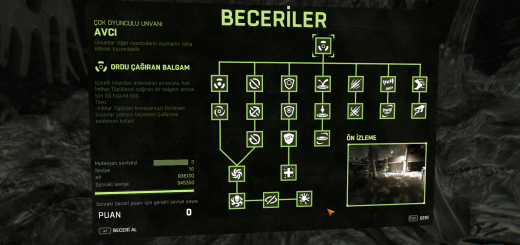All Outfits Unlocked 2020
• Updated & Working 2020
• Compatible with Dying Light v1.25
This mod unlocks all outfits:
• General Outfits
• The Following Outfits
• Legend Outfits
• Collectible Outfits
• Masked Outfits
• Harran Fighters
• Bozak Horde Outfits (Bozak Horde required)
Back up your files:
1) Make a back-up copy of your Data3.pak file.
The default directory is: Steam\steamapps\common\Dying Light\DW
2) Make a back-up copy of your entire 239140 folder (this folder contains save files).
The default directory is: Steam\userdata\YOUR-ID\239140
How to install:
1) Close Steam
2) Disable your internet connection (important!)
3) Open the MOD folder in this mod package
4) Copy and paste the Data3.pak file into the game’s DW folder
The default directory is: Steam\steamapps\common\Dying Light\DW
5) Start Steam and log in offline (make sure your internet connection is still disabled)
6) Start Dying Light
7) Visit your Player’s Stash and change your outfit to a new one
8) Exit the game and uninstall the mod
9) Close Steam
10) Enable your internet connection
11) Start Steam and log back in
How to uninstall:
1) Delete the modified Data3.pak file in the game’s DW folder.
The default directory is: Steam\steamapps\common\Dying Light\DW
2) Copy and paste the back-up file of your original Data3.pak in here.
This Mod Package includes:
• Mod file (Data3.pak)
• ReadMe instruction
Known issues:
• Wrong previews and no names of two Halloween outfits.
> This requires a game update from Techland.
> The outfits can still be unlocked and used.