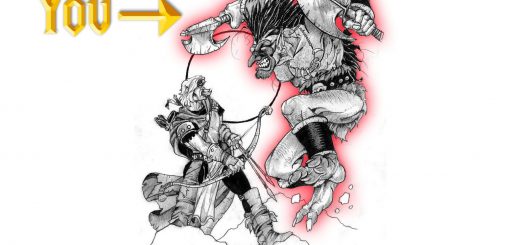Better Endgame Scaling
Stops the entire city from suddenly scaling to your level after the ending. With optimized scaling (enemies are stronger but not necessarily your level) and no scaling (original area levels) versions!
Did you just finish the game, only to discover that every zombie/bandit in the city is now magically the same level as you? Are you missing the ability to rampage through Old Villedor, one-shotting those early game enemies with your vastly superior loot?
If so, I’ve got the mod for you. Better Endgame Scaling is a simple mod that I made to prevent the game from automatically scaling enemies to your full level after you complete the epilogue. There are two versions available: the Better Scaling version, where enemies scale up a reasonable amount but don’t necessarily reach your level (max level is increased by 2 in every area, meaning a level 2 max area is now a level 4 max area, a level 5 max area is now level 7, so on), and the No Scaling version, where all city areas are left with their original enemy levels.
Personally, I recommend using the Better Scaling version—it allows enemies in the higher level areas to still provide a threat in the endgame (capping at around level 7-8), while simultaneously letting you take a dump on the lower level areas (which cap at level 4). If you’d like to be super overpowered at high levels, though, the No Scaling version will allow you to run around slaughtering most enemies in the game without trouble. Assuming you’re high enough level, anyway.
Note that this mod will not do anything until you complete the main story. This is specifically a fix for post-epilogue level scaling.
INSTALLATION:
Choose your preferred version of the mod, then simply open its .zip file and drag the contents into your Dying Light 2 installation folder (this is going to look something like steamapps\common\Dying Light 2). This mod is (probably) not compatible with any other mods that alter enemy level scaling. Not that you’d need any other ones!