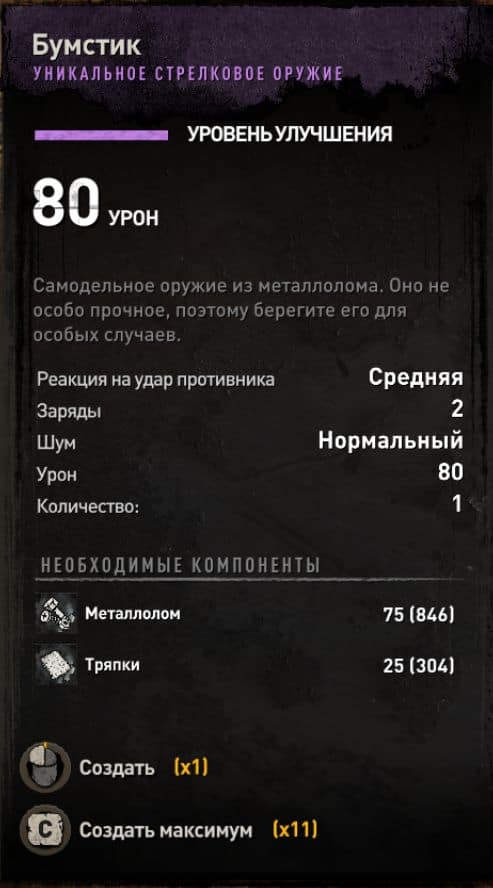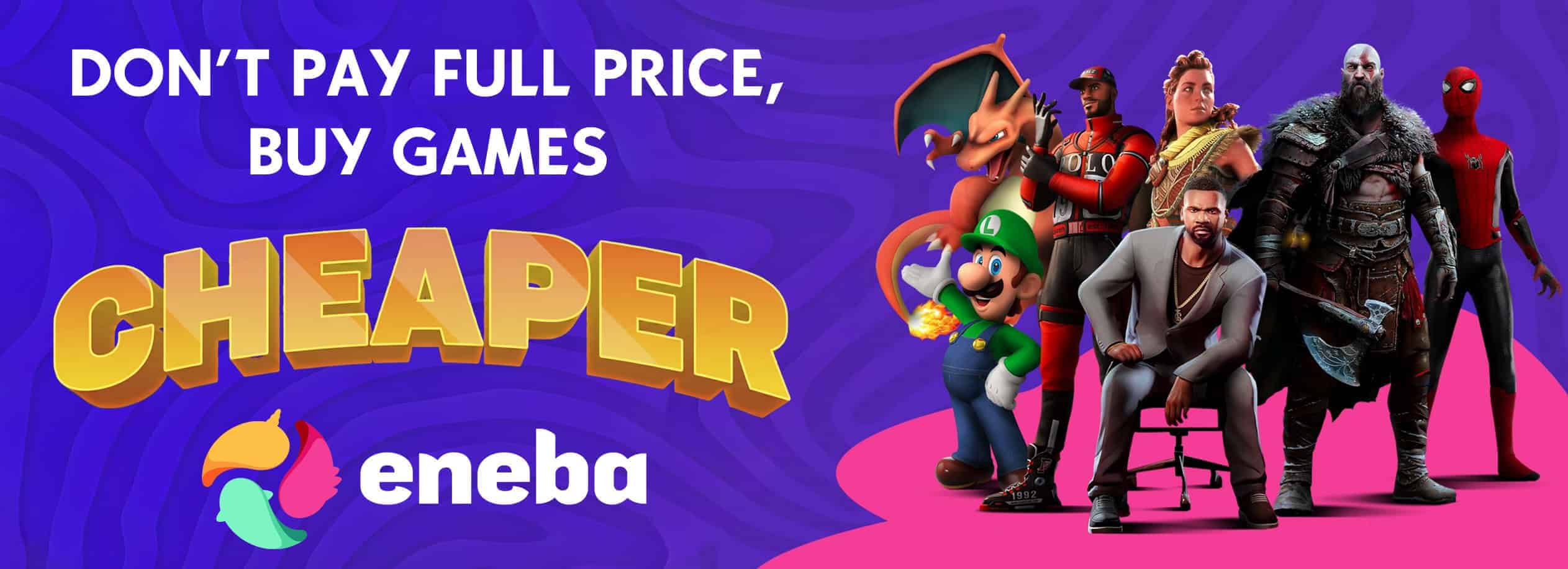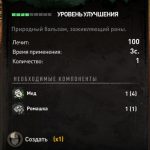

Easy crafting. Less resource consumption
Facilitates crafting of most items. Requires less resources for crafting. I advise you to play with this mods at a high level of difficulty.
This mod modifies the crafting of various items. This mod not only changes the amount of resources needed for crafting, but also changes some crafting completely.
For example: according to the standard, it was necessary to craft medicines: 1 honey and 2 chamomile. But now you need: 1 honey and 1 chamomile.
At the moment there is only 1 version of this modification, which changes the crafts to the most favorable conditions. The game will become much easier with this mod because crafting now requires almost no resources. In the future, a mod is planned that will require more resources so that it is not too easy to play, but also not hard.
Some crafts will slightly increase the cost of resources when pumping a certain item, and some on the contrary will reduce the need for resources for crafting.
Most of the crafting has been changed, namely more than 75% of the crafting.
Installation Instructions:
1. Download the “DataX” file.
2. Open the location of the file Dying Light 2 (ph/source).
3. We transfer the “DataX” file to the “source” folder.
4. Now, you need to see which data file you have last (namely numbering).
If you have not previously installed modifications, then “data0” and
“data1” will and should remain there.
5. You need to rename the file “DataX” to the name in which instead of “X” there should be the next
number of the last data file (that is, if you have the last file
“data1”, then rename the name “DataX” to “data2”. If you have the last
file “data5”, then rename “DataX” to “data6”).
6. If necessary, restart the game.
Problem solving:
If your game crashes when you enter the world, and you are sure that it is
because of this mod, it means that you have the wrong version for this
mod. The version on which this mod was tested is 1.4.2.
If the mod does not work for you, make sure that it is installed correctly and is
on the right version. In which case, you can almost always roll back to
the desired version by being able to do it on Steam.
If you save is missing or broken, then it’s a disaster. You can return it only in cases when you have BackUp.